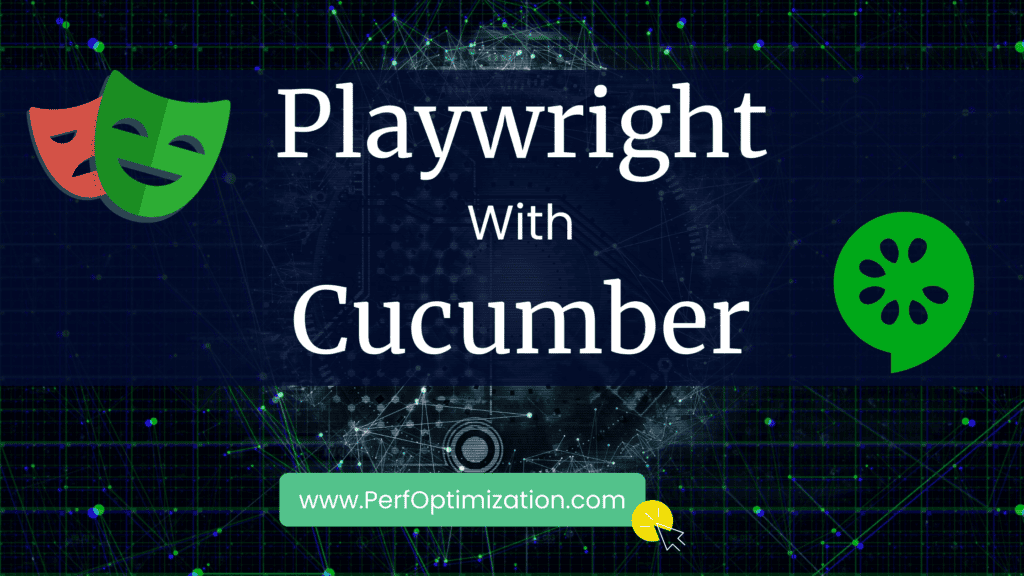When pairing Playwright Cucumber together in the fast-paced world of web development, ensuring the paramount reliability and functionality of web applications becomes seamless.
When Playwright and Cucumber team up, it’s like combining a superhero’s strength with a clear instruction manual. Playwright takes charge of handling how your web browser behaves, while Cucumber provides a simple language for everyone to write down what needs to be tested.
Think of Playwright as the skilled performer who can mimic everything you do on a website, and Cucumber as the storyteller who explains what needs to happen in a way that everyone – technical or not – can understand.
Together, they make sure your website works smoothly and does what it’s supposed to do, making testing a whole lot easier and reliable.
In this article, we’ll delve into the intricacies of Playwright and Cucumber, exploring their integration and demonstrating their prowess through code examples.
Understanding Playwright:
Playwright, an open-source automation library developed by Microsoft, stands out as a versatile and developer-friendly tool for browser automation.
It enables developers to write reliable end-to-end tests for web applications across various browsers, including Chromium, Firefox, and WebKit.
Key Features of Playwright:
- Multi-Browser Support: With Playwright, developers can run tests on different browsers, ensuring cross-browser compatibility.
- Speed and Reliability: It offers consistent and speedy test execution, providing reliable results.
- Automation Capabilities: Playwright facilitates the automation of complex user interactions such as file uploads, downloads, and interactions with iframes.
- Page and Browser Contexts: Developers can create multiple pages and browser contexts, allowing for simultaneous testing scenarios.
Introduction to Cucumber:
Cucumber is a widely used tool for behavior-driven development (BDD).
It aids in creating automated tests in a human-readable format, allowing collaboration between non-technical stakeholders and technical teams.
The test scenarios in Cucumber are written in a language called Gherkin, which is easy to understand and write, making it an ideal choice for collaboration.
Core Components of Cucumber:
- Gherkin Syntax: The language-agnostic syntax allows for writing tests in a simple, structured format using keywords like
Given,When,Then,And, andBut. - Feature Files: Tests are organized into feature files containing scenarios written in Gherkin.
- Step Definitions: Step definitions are the implementation of Gherkin steps in programming languages like JavaScript, Ruby, or Java.
Integrating Playwright with Cucumber:
Combining Playwright’s robust automation capabilities with Cucumber’s human-readable format enhances the efficiency and clarity of test scenarios.
The integration involves setting up Playwright to interact with the browser and configuring Cucumber to define test scenarios using Gherkin syntax.
Step 1: Setting Up the Environment for Playwright Cucumber:
Firstly, ensure you have Node.js installed. Then, initialize a new Node.js project and install the necessary dependencies:
mkdir playwright-cucumber && cd playwright-cucumber
npm init -y
npm install playwright @cucumber/cucumber --save-dev
Step 2: Writing Feature Files in Gherkin:
Create a directory named features and a feature file within it, e.g., example.feature:
Feature: Testing Search Functionality
As a user
I want to search for products
So that I can find what I need
Scenario: Searching for a Product
Given I am on the homepage
When I enter "Playwright Cucumber" in the search bar
And I click the search button
Then I should see results related to "Playwright Cucumber"
Step 3: Implementing Step Definitions with Playwright:
Create step definition files (e.g., steps.js) to define the implementation of the Gherkin steps using Playwright:
const { Given, When, Then } = require('@cucumber/cucumber');
const { chromium } = require('playwright');
let page;
Given('I am on the homepage', async () => {
const browser = await chromium.launch();
page = await browser.newPage();
await page.goto('https://example.com');
});
When('I enter {string} in the search bar', async (searchQuery) => {
await page.fill('input[type="search"]', searchQuery);
});
When('I click the search button', async () => {
await Promise.all([
page.waitForNavigation(),
page.click('button[type="submit"]'),
]);
});
Then('I should see results related to {string}', async (expectedResult) => {
await page.waitForSelector('.search-results');
const searchResults = await page.textContent('.search-results');
expect(searchResults).toContain(expectedResult);
});
Step 4: Running the Tests:
Execute the tests using the Cucumber CLI:
npx cucumber-js
Page Object Model (POM) along with Playwright Cucumber:
Understanding POM:
The Page Object Model (POM) is a design pattern widely employed in automated testing to enhance test maintenance, reduce code duplication, and improve the scalability of test suites.
It essentially abstracts the functionalities and elements of web pages into separate classes or modules, promoting a more organized and manageable testing structure.
Benefits of POM:
- Modular and Maintainable Code: POM segregates page-specific elements, actions, and behaviors into dedicated classes or modules, making the codebase more modular and easier to maintain.
- Enhanced Reusability: By encapsulating page interactions within dedicated objects, the same methods can be reused across multiple tests, reducing redundancy and ensuring consistency.
- Improved Test Stability: Changes in the UI or page structure can be localized and updated within the corresponding page object, minimizing the impact on test scripts and enhancing stability.
POM Implementation with Playwright and Cucumber:
When implementing POM with Playwright and Cucumber, each web page or component within the application can be represented as a separate Page Object Class. These classes encapsulate the following elements:
- Locators: Selectors or identifiers for elements on the web page (e.g., CSS selectors, XPaths).
- Methods/Actions: Functions or methods that interact with these elements (e.g., clicking a button, entering text into input fields).
Example of POM Implementation:
Let’s consider a simplified example of a Login Page using Playwright and Cucumber, implementing the Page Object Model:
LoginPage.js (Page Object Class for the Login Page):
class LoginPage {
constructor(page) {
this.page = page;
}
async navigate() {
await this.page.goto('https://example.com/login');
}
async enterUsername(username) {
await this.page.fill('input[name="username"]', username);
}
async enterPassword(password) {
await this.page.fill('input[name="password"]', password);
}
async clickLoginButton() {
await Promise.all([
this.page.waitForNavigation(),
this.page.click('button[type="submit"]'),
]);
}
}
module.exports = LoginPage;
LoginSteps.js (Step Definitions Using LoginPage)
const { Given, When, Then } = require('@cucumber/cucumber');
const { chromium } = require('playwright');
const LoginPage = require('./LoginPage');
let page;
let loginPage;
Given('I am on the login page', async () => {
const browser = await chromium.launch();
page = await browser.newPage();
loginPage = new LoginPage(page);
await loginPage.navigate();
});
When('I enter {string} as username and {string} as password', async (username, password) => {
await loginPage.enterUsername(username);
await loginPage.enterPassword(password);
});
When('I click the login button', async () => {
await loginPage.clickLoginButton();
});
Then('I should be logged in', async () => {
// Assertion for successful login
});
Conclusion:
- In conclusion, the integration of Playwright Cucumber brings forth a potent combination for creating robust, human-readable, and efficient automated tests for web applications.
- By leveraging Playwright’s browser automation capabilities and Cucumber’s structured test scenarios, developers can ensure the reliability and functionality of their web applications while fostering collaboration between technical and non-technical stakeholders.
- Implementing this combination not only streamlines the testing process but also enhances web applications’ overall quality and performance in today’s demanding digital landscape.
- As technology evolves, the synergy between Playwright and Cucumber continues to be a pivotal force in automated testing, empowering developers to build better, more reliable web experiences.