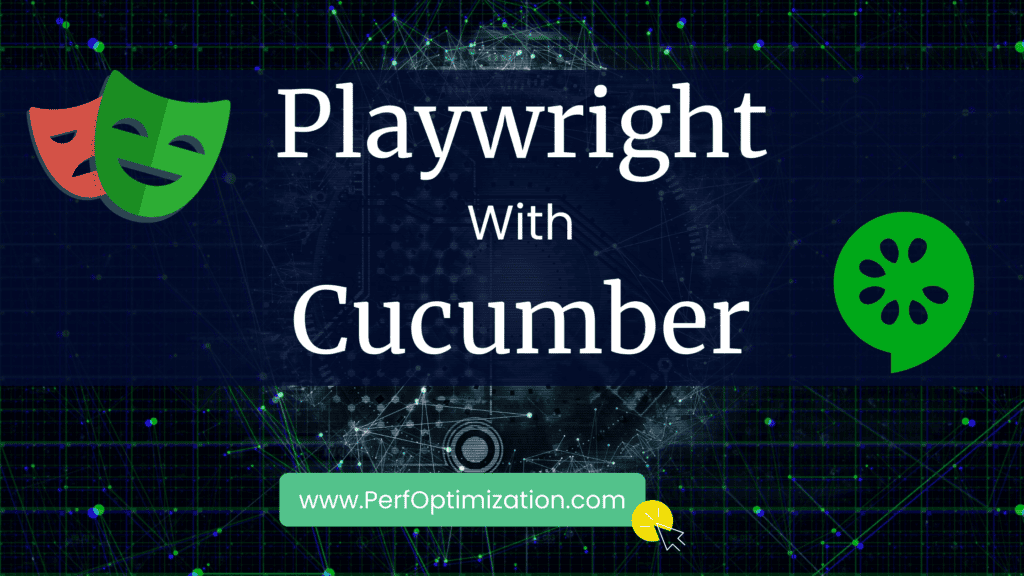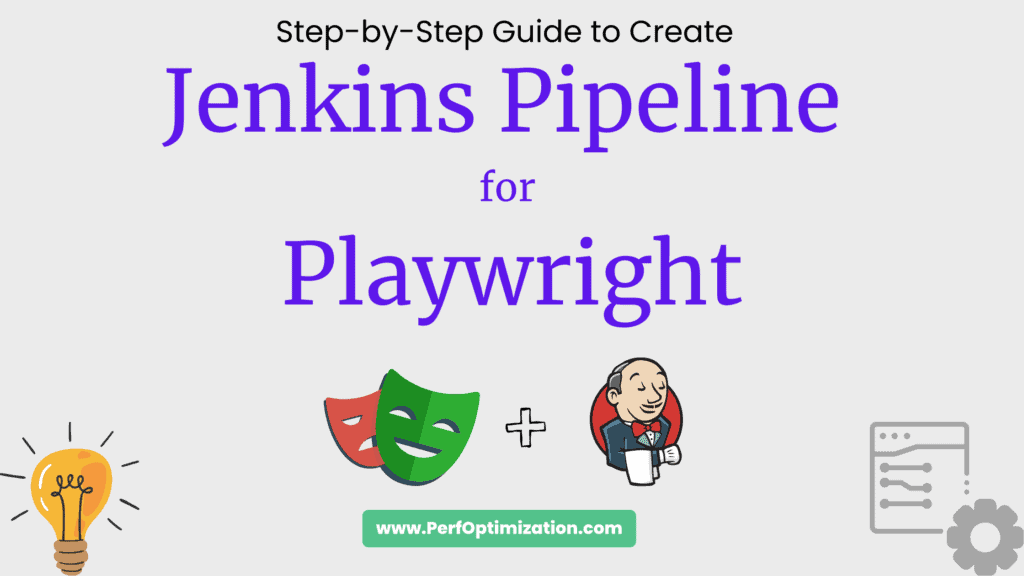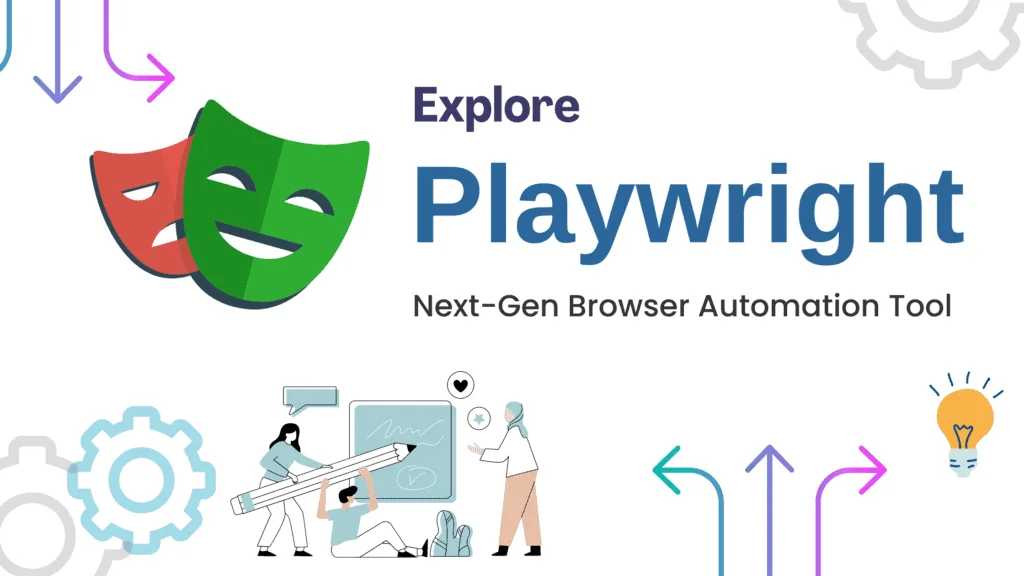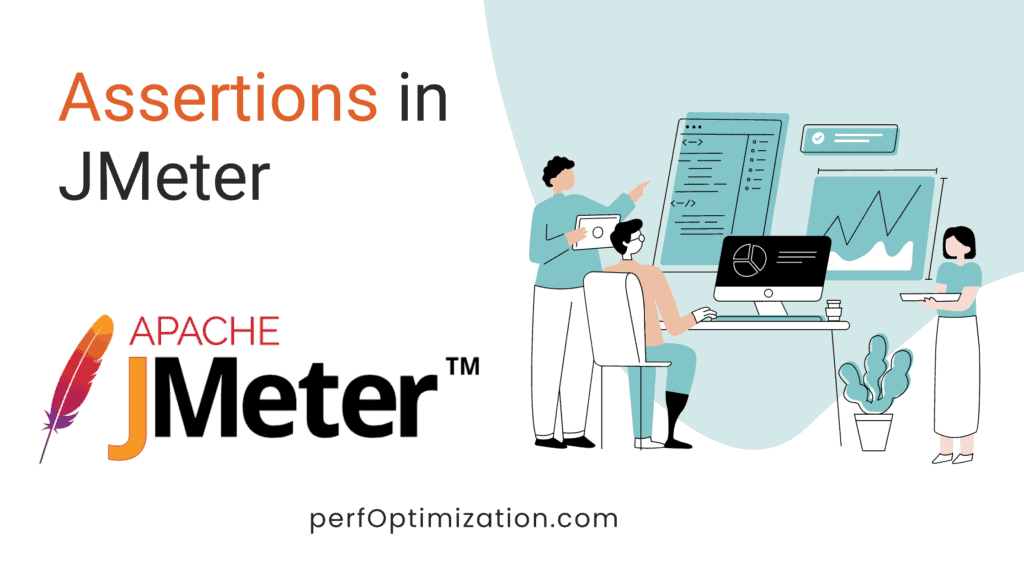Setting Up Jenkins for Playwright Test Execution in Docker Containers
In modern software development, achieving efficient and consistent test automation requires leveraging advanced technologies and practices. Integrating Docker with Jenkins for executing Playwright tests provides a powerful combination that ensures reproducible test environments, scalability, and streamlined CI/CD processes. This detailed tutorial will guide you through setting up Jenkins for running Playwright tests inside Docker containers, […]
Setting Up Jenkins for Playwright Test Execution in Docker Containers Read More »