In the realm of automated testing and browser manipulation, developers seek tools that provide efficiency, reliability, and flexibility. Playwright emerges as a robust solution, offering a modern approach to browser automation with its powerful features and developer-friendly capabilities.
What is a Playwright?
Playwright is an open-source automation library developed by Microsoft.
Initially designed for Chromium-based browsers, it now extends its support to Firefox and WebKit, covering a wide range of browsers used across different platforms.
Key Features
- Multi-Browser Support: Playwright’s standout feature is its ability to interact with Chromium, Firefox, and WebKit browsers. This versatility enables cross-browser testing and ensures the consistency of web applications across various environments.
- Modern and Developer-Centric API: Its intuitive and developer-friendly API simplifies writing and maintaining automation scripts. Playwright offers methods for handling authentication dialogs, intercepting network requests, and taking screenshots—features often requiring additional configuration in other tools.
- Speed and Reliability: Playwright is recognized for its speed and reliability in executing automated tests. Its architecture allows parallel execution, making it faster than traditional automation tools like Selenium.
- Integrated Tooling: Playwright integrates seamlessly with testing frameworks like Jest, Mocha, and others, enhancing its adaptability to existing development ecosystems.
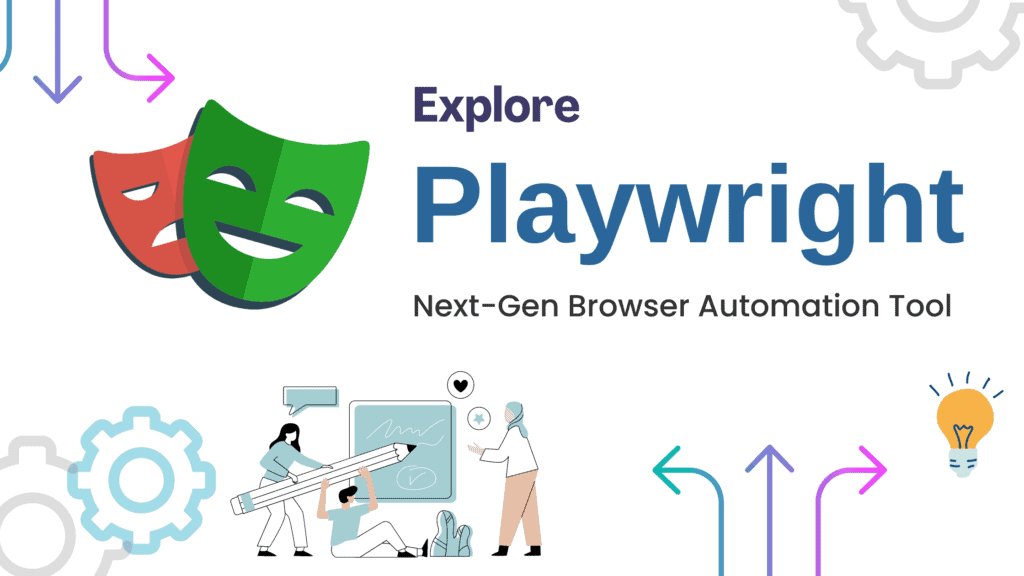
Getting Started with Playwright
1. Installation:
Depending on your project requirements, start by installing Playwright via npm or yarn.
For npm:
npm install playwrightFor yarn:
yarn add playwright2. Writing Your First Program:
For JavaScript/TypeScript:
Create a new file (e.g., example.js or example.ts) and import Playwright:
const { chromium } = require('playwright');
(async () => {
const browser = await chromium.launch();
const page = await browser.newPage();
await page.goto('https://example.com');
await page.screenshot({ path: 'example.png' });
await browser.close();
})();
This code snippet demonstrates the basic structure of a Playwright script:
- Launching a Browser:
chromium.launch()initiates the browser instance. - Creating a Page:
browser.newPage()opens a new browser page. - Navigating to a URL:
page.goto('URL')directs the browser to the specified URL. - Taking a Screenshot:
page.screenshot()captures a screenshot of the page. - Closing the Browser:
browser.close()closes the browser instance.
3. Executing and Running the Program:
Save the script and execute it using the respective interpreter for the chosen programming language.
node example.js4. Integration with Testing Frameworks:
Playwright seamlessly integrates with popular testing frameworks like Jest, Mocha, and others. Incorporate Playwright into your existing testing setup by following the framework-specific guidelines provided in the Playwright documentation.
5. Reports Generation and Additional Features:
Playwright offers various features beyond basic automation, enhancing the testing and development process:
- Screenshot Comparison: Playwright allows for visual regression testing by capturing screenshots of web pages and comparing them against baseline images to identify any visual discrepancies.
- Video Recording: Record the entire test session to visually analyze the test execution. This feature aids in debugging and understanding the behavior of automated tests.
- Error Handling and Debugging: Playwright provides detailed error messages and stack traces, aiding developers in identifying and rectifying issues quickly.
- Event Interception and Mocking: Intercept network requests, modify responses, and mock data to simulate various scenarios, facilitating comprehensive testing.
- Reports Generation: Integrate Playwright with reporting libraries like Allure, and Mochawesome, or generate custom reports to visualize test results. These reports offer insights into test execution, failures, and overall test coverage.
Advantages of Playwright
- Efficiency: With its succinct API and robust capabilities, Playwright streamlines the automation process, reducing development time and effort.
- Cross-Browser Compatibility: Developers can ensure their applications function uniformly across different browsers by leveraging Playwright’s multi-browser support.
- Enhanced Debugging: Playwright simplifies debugging with features like video recording, enabling developers to review test execution for potential issues.
- Community and Support: Although newer compared to Selenium, Playwright has gained traction and boasts a growing community and extensive documentation.
Conclusion
In the landscape of browser automation, Playwright stands out as a modern, efficient, and versatile tool. Its rich features, multi-browser support, and developer-centric approach make it a compelling choice for teams seeking reliable and scalable browser automation solutions.
Embrace the power of Playwright to streamline your testing process, enhance application quality, and accelerate your development cycle.
Can you be more specific about the content of your article? After reading it, I still have some doubts. Hope you can help me.